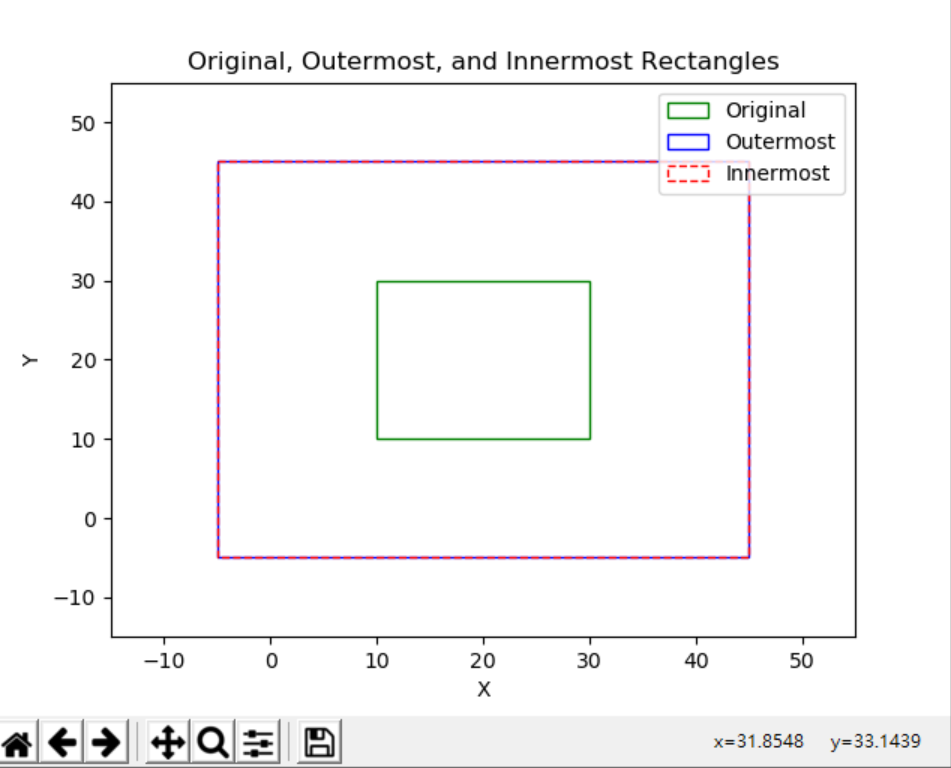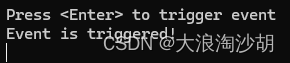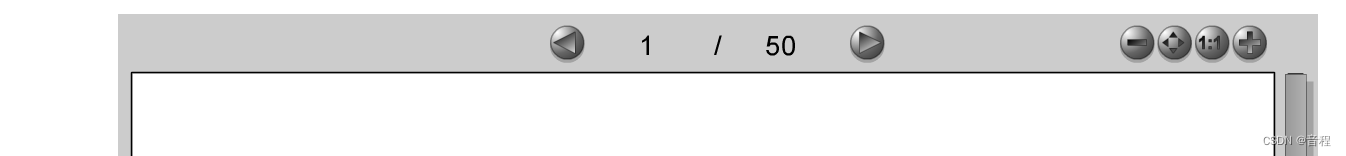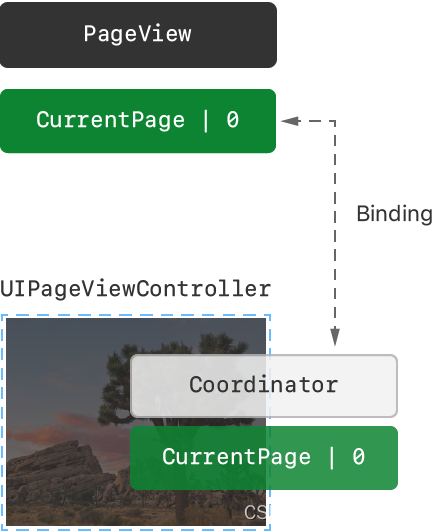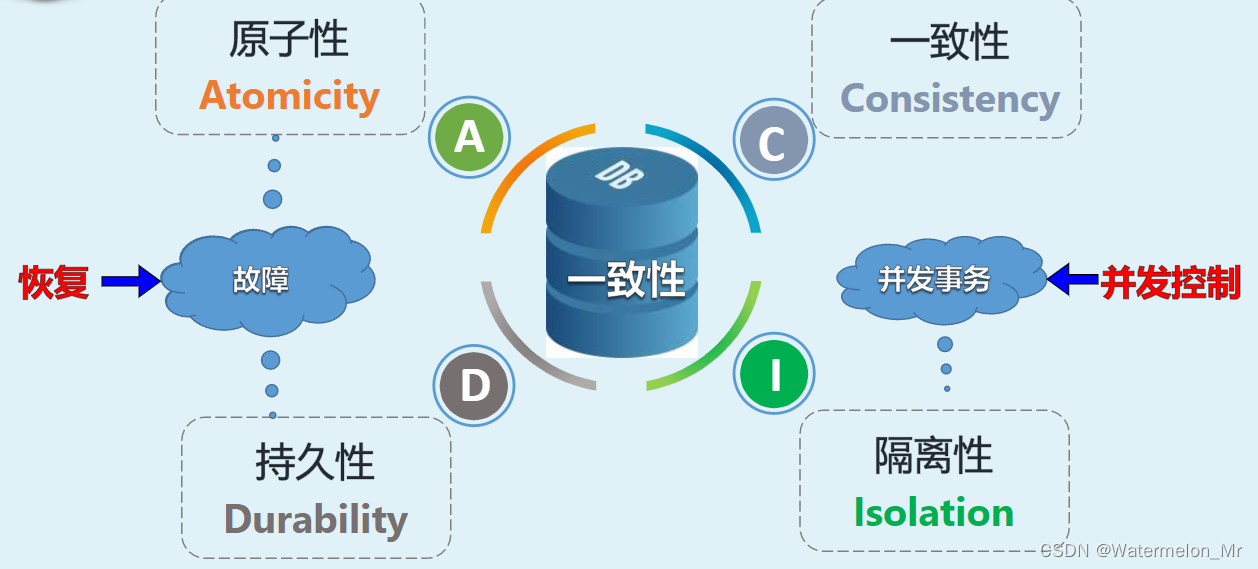问题描述:
使用python书写代码实现以下功能:给定四个点的坐标,调用一个函数,可以使原来的四个点分别向四周上下左右移动15距离,分别记录下移动后的坐标,然后画出内侧矩形和外侧矩形
代码:
import matplotlib.pyplot as plt
def move_points(points, distance=15):
"""
移动给定的四个点,分别向上下左右移动指定的距离。
Parameters:
points (list of tuples): 四个点的坐标 [(x1, y1), (x2, y2), (x3, y3), (x4, y4)]
distance (int): 移动的距离
Returns:
dict: 包含移动后坐标的字典
"""
moved_points = {
'up': [(x, y + distance) for x, y in points],
'down': [(x, y - distance) for x, y in points],
'left': [(x - distance, y) for x, y in points],
'right': [(x + distance, y) for x, y in points]
}
return moved_points
def plot_rectangles(original_points, moved_points):
"""
绘制原始矩形和移动后的矩形。
Parameters:
original_points (list of tuples): 原始的四个点的坐标
moved_points (dict): 移动后的点的坐标字典
"""
fig, ax = plt.subplots()
# 原始矩形
original_rect = plt.Polygon(original_points, closed=True, fill=None, edgecolor='b', label='Original')
ax.add_patch(original_rect)
# 移动后的矩形(上下左右分别画出)
for direction, points in moved_points.items():
moved_rect = plt.Polygon(points, closed=True, fill=None, edgecolor='r', linestyle='--', label=f'Moved {direction}')
ax.add_patch(moved_rect)
# 设置轴的范围
all_points = original_points + [point for points in moved_points.values() for point in points]
all_x = [p[0] for p in all_points]
all_y = [p[1] for p in all_points]
ax.set_xlim(min(all_x) - 10, max(all_x) + 10)
ax.set_ylim(min(all_y) - 10, max(all_y) + 10)
plt.xlabel('X')
plt.ylabel('Y')
plt.legend()
plt.title('Original and Moved Rectangles')
plt.show()
# 主程序
original_points = [(10, 10), (30, 10), (30, 30), (10, 30)]
# 移动点
moved_points = move_points(original_points)
# 绘制矩形
plot_rectangles(original_points, moved_points)
效果:
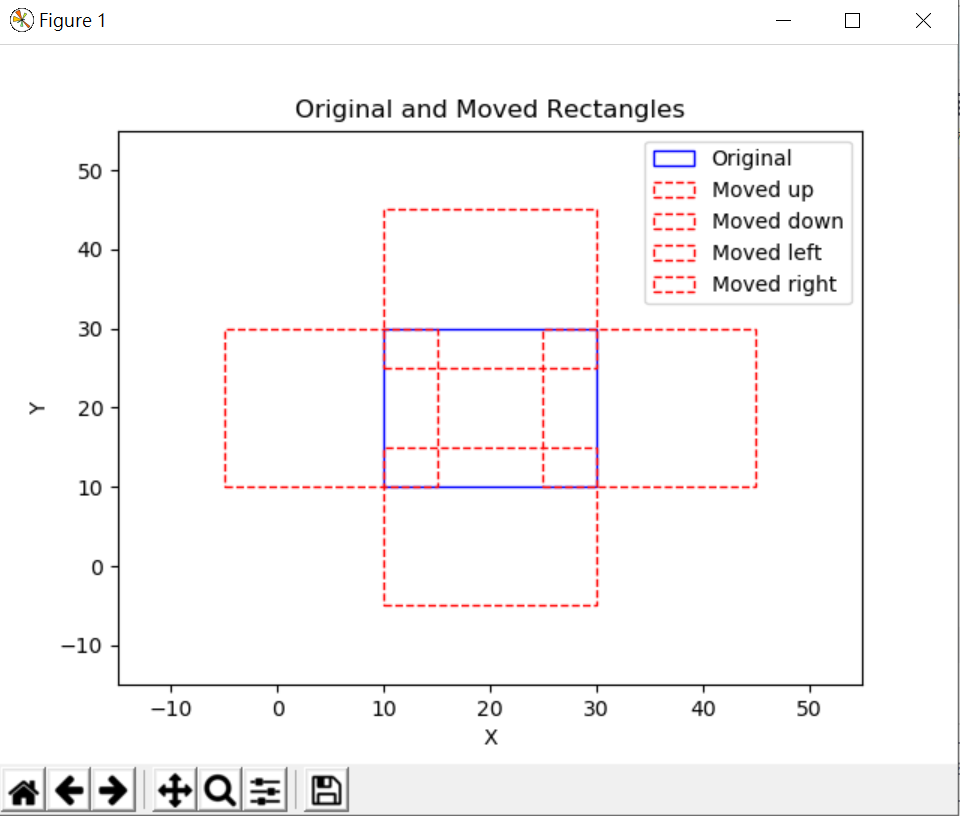
问题描述:
使用python书写代码实现以下功能:已知给定四个点的坐标,通过调用一个函数,可以使原来的四个点分别向四周上下左右移动15距离,分别记录下移动后的坐标,然后以最外侧的点绘制成一个矩形,内侧的点绘成另外一个矩形,同时保留原来的坐标围成的矩形
代码:
import matplotlib.pyplot as plt
def move_points(points, distance=15):
"""
移动给定的四个点,分别向上下左右移动指定的距离。
Parameters:
points (list of tuples): 四个点的坐标 [(x1, y1), (x2, y2), (x3, y3), (x4, y4)]
distance (int): 移动的距离
Returns:
dict: 包含移动后坐标的字典
"""
moved_points = {
'up': [(x, y + distance) for x, y in points],
'down': [(x, y - distance) for x, y in points],
'left': [(x - distance, y) for x, y in points],
'right': [(x + distance, y) for x, y in points]
}
return moved_points
def get_outermost_and_innermost_points(points_dict):
"""
获取最外侧和最内侧的点。
Parameters:
points_dict (dict): 移动后的点的坐标字典
Returns:
tuple: (最外侧点, 最内侧点)
"""
all_points = [point for points in points_dict.values() for point in points]
xs, ys = zip(*all_points)
outermost_points = [(min(xs), min(ys)), (max(xs), min(ys)), (max(xs), max(ys)), (min(xs), max(ys))]
innermost_points = [(min(xs), max(ys)), (max(xs), max(ys)), (max(xs), min(ys)), (min(xs), min(ys))]
return outermost_points, innermost_points
def plot_rectangles(original_points, outermost_points, innermost_points):
"""
绘制最外侧矩形、最内侧矩形和原始矩形。
Parameters:
original_points (list of tuples): 原始的四个点的坐标
outermost_points (list of tuples): 最外侧的四个点的坐标
innermost_points (list of tuples): 最内侧的四个点的坐标
"""
fig, ax = plt.subplots()
# 原始矩形
original_rect = plt.Polygon(original_points, closed=True, fill=None, edgecolor='g', label='Original')
ax.add_patch(original_rect)
# 最外侧矩形
outer_rect = plt.Polygon(outermost_points, closed=True, fill=None, edgecolor='b', label='Outermost')
ax.add_patch(outer_rect)
# 最内侧矩形
inner_rect = plt.Polygon(innermost_points, closed=True, fill=None, edgecolor='r', linestyle='--', label='Innermost')
ax.add_patch(inner_rect)
# 设置轴的范围
all_points = original_points + outermost_points + innermost_points
all_x = [p[0] for p in all_points]
all_y = [p[1] for p in all_points]
ax.set_xlim(min(all_x) - 10, max(all_x) + 10)
ax.set_ylim(min(all_y) - 10, max(all_y) + 10)
plt.xlabel('X')
plt.ylabel('Y')
plt.legend()
plt.title('Original, Outermost, and Innermost Rectangles')
plt.show()
# 主程序
original_points = [(10, 10), (30, 10), (30, 30), (10, 30)]
# 移动点
moved_points = move_points(original_points)
# 获取最外侧和最内侧的点
outermost_points, innermost_points = get_outermost_and_innermost_points(moved_points)
# 绘制矩形
plot_rectangles(original_points, outermost_points, innermost_points)效果: